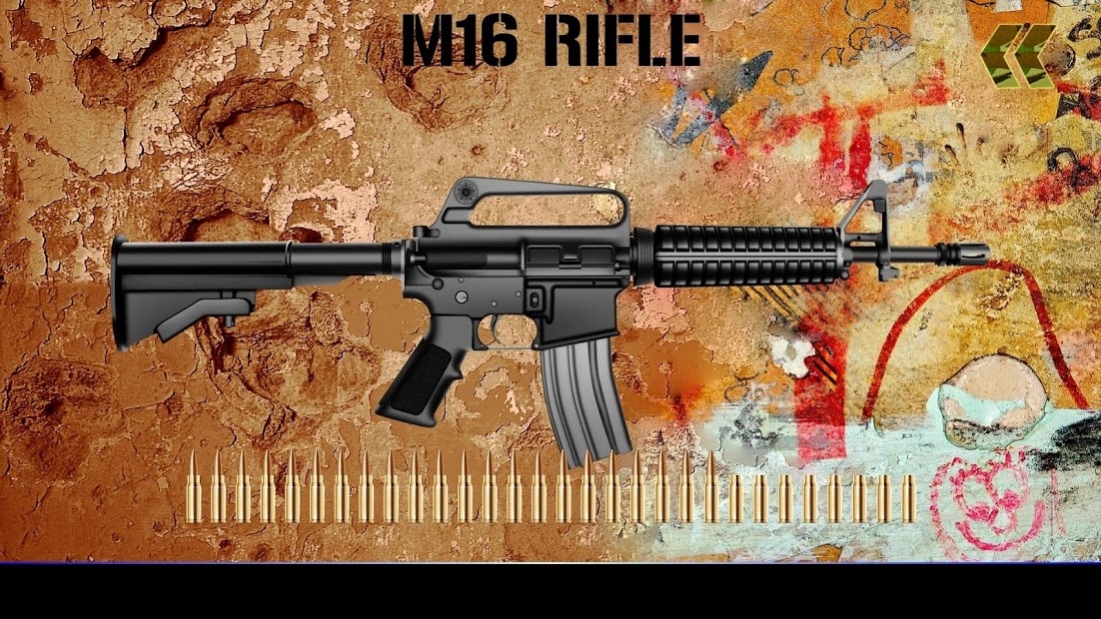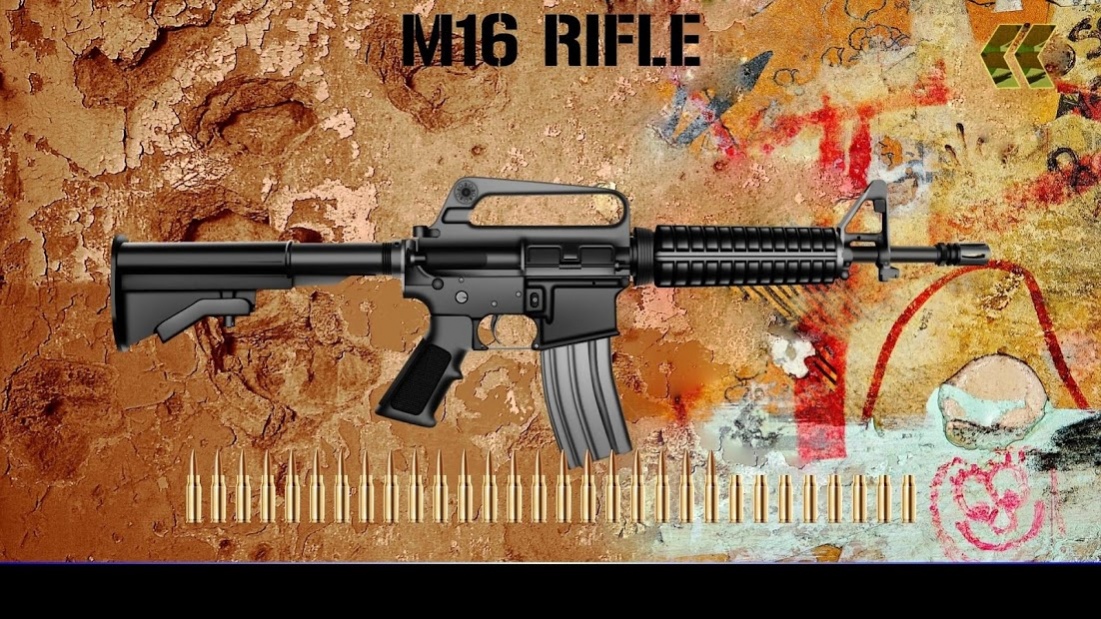Best Machine Gun 3.1
Free Version
Publisher Description
Welcome to the world of the „Best Machine Gun”. This simulator allows you to shoot with guns, weapons, firearms like: handguns, shotguns, rifles, pistols, machine guns. Read about your favorite guns and weapons. In Best Gun you will find a lot of sounds of shots from various types of firearms like:
M16 Rifle, Minigun, HK G3 Machine Gun, Beretta AR70, MAC 10, Besa Machine Gun, Heckler Koch MP5, UZI,
Features:
• Realistic fire and sounds
• Customizable gun walls
• Detailed graphic, looks like real gun
• Information about each gun, firearm and weapon
• Turn on/ turn off the music
• Hold guns menu
• Turn off vibrations
• Authentic weapon Mechanics
• Detailed Full HD Graphics
• Reload animations
• Authentic sound recordings for all actions
• Bullets animation
• Unlimited ammunition
Tap and hold on the screen to play the sound of the shot. To reload - just shake the phone or swype. To change the gun/firearm, read about your favorite – click the arrows.
Try this game and have a lot of fun with your friends! If you want to play war with your friends or just want to scare someone, then this collection of gun sounds for you!
Please rate, review and join us!
About Best Machine Gun
Best Machine Gun is a free app for Android published in the Recreation list of apps, part of Home & Hobby.
The company that develops Best Machine Gun is NETIGEN Entertainment. The latest version released by its developer is 3.1.
To install Best Machine Gun on your Android device, just click the green Continue To App button above to start the installation process. The app is listed on our website since 2018-06-15 and was downloaded 8 times. We have already checked if the download link is safe, however for your own protection we recommend that you scan the downloaded app with your antivirus. Your antivirus may detect the Best Machine Gun as malware as malware if the download link to com.netigen.bestmachinegun is broken.
How to install Best Machine Gun on your Android device:
- Click on the Continue To App button on our website. This will redirect you to Google Play.
- Once the Best Machine Gun is shown in the Google Play listing of your Android device, you can start its download and installation. Tap on the Install button located below the search bar and to the right of the app icon.
- A pop-up window with the permissions required by Best Machine Gun will be shown. Click on Accept to continue the process.
- Best Machine Gun will be downloaded onto your device, displaying a progress. Once the download completes, the installation will start and you'll get a notification after the installation is finished.